ErgoDox Planck EZ Glow
How did I end up buying a 250 dollar keyboard? For a long time ago I heard a episode of “kodsnack”, It’s a programming podcast, and in some episodes they talk about keyboards. One of the hosts mentions ErgoDox and how he improved his ergonomic posture, while writing code. I didn’t think more about it at that time, but I realized how important it was to think of your wellbeing as a software developer.

I think that almost a year past before I heard another podcast talking about keyboards. This time it was the podcast “Väg 74” (route/highway 74), and they mentioned the Planck. This keyboard was a form-factor 40% and one of them bought a version without symbols as well. He mentioned that the board was highly customizable and it played retro 8-bit tunes! I started to search for the reseller of these board and I rather quickly found the ErgoDox website. There I found the Planck EZ Glow! The Planck keyboard that was mentioned in the podcast was the OLKB Planck that comes as a kit that you need to assemble yourself. It can be purchased at drop.com.
After sitting down and questioning my keyboard at the time, which was a Microsoft Sculpt (upcoming review of that one), I decided that I wanted to look around for an alternative. I had no bigger problem with my current board, the things I can complain about are:
- The size. It’s BIG! This is a stationary keyboard.
- Many of the special characters are hard to reach and the combination of keys required are hard to hit. The movement of my hand is very stretchy and uncomfortable. Pressing both Ctrl + Alt or AltGr for many of them is not very confy!
- Switching between the keyboard and mouse is a very daunting process, the ergonomic mouse of the Sculpt set is a very good one, but I would rather use the keyboard for mouse movements.
The tipping point was when I one day returning on site at work and sat down at a desk with the default setup of equipment provided by my employer. The keyboard was a nightmare! I needed to find a keyboard that I could travel with. I like the ability to work from home and it’s nice if I could have the same hardware wherever I go. I always have my laptop with me so why couldn’t I do the same with my keyboard.
Not much else to do but order the damn keyboard!
The website was very impressive and it caught me instantly. On the site there was all resources that you needed for both buying and customizing the boards. The step by step purchase path included alternatives for switches, color of keyboard, backlight, and more. From the moment I created the order it only took 7 days until I had it at my desk, impressive! Shipped from Taiwan! A small box arrived with UPS to my front door.
Inside was a:
- Keyboard
- USB-C cable
- USB-C to USB-B adapter
- Some extra keycaps
- Tool to remove keycaps and switches
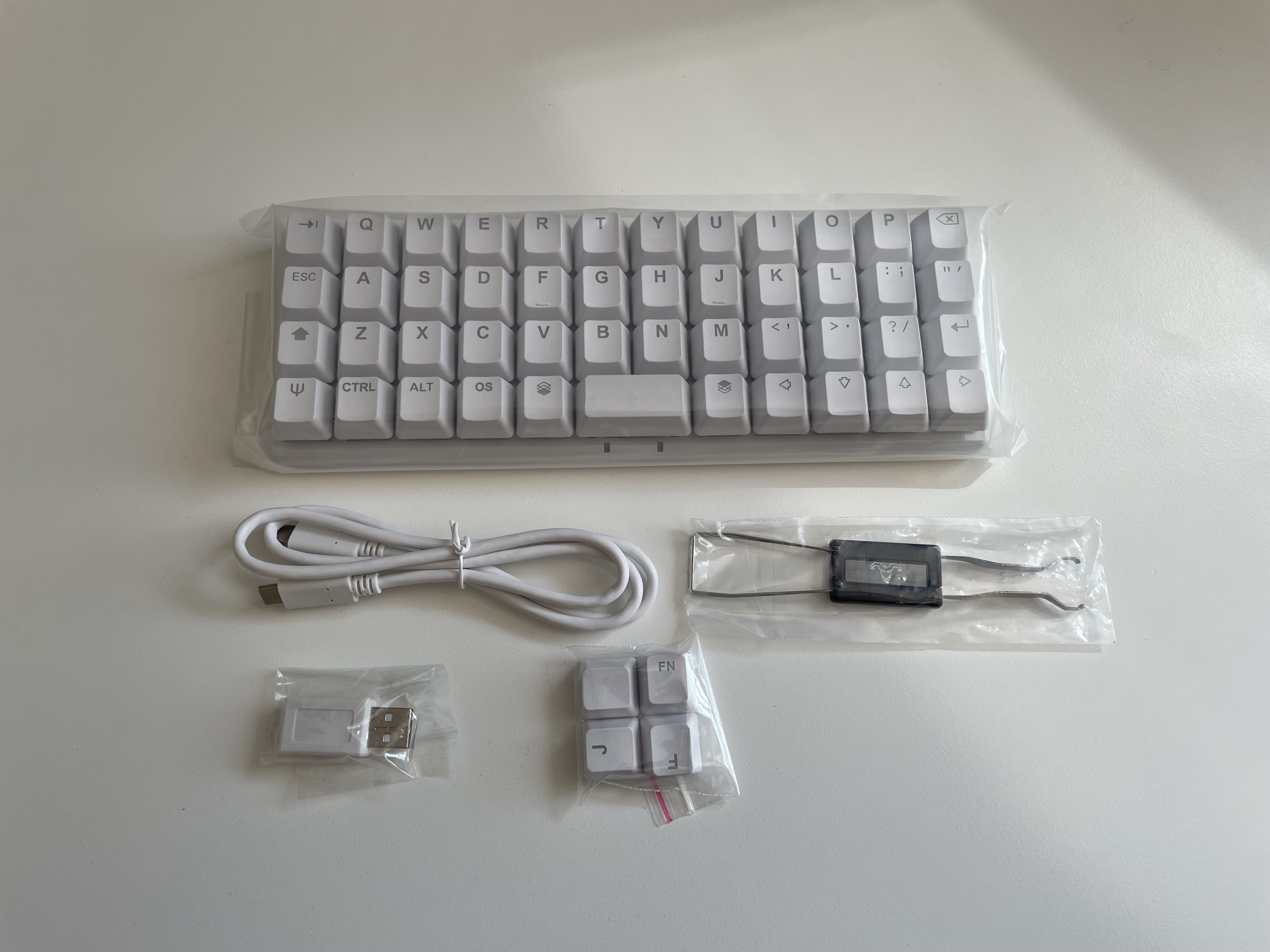
The best part of the Ergodox Planck EZ is that it’s programmable. I struggled with the idea of using VIM because everyone told me that I never had to raise my hands from the keyboard. This was hard to accomplish with various configuration files and the whole setup process was very error prone. And this was to be done on every new machine.
now that I have the possibility to program my keyboard I have my configurations everywhere I go.
Switching between layers is one thing that i think is great! It’s a must because of the size and number of keys available.
Homemade Wrist-support


The cons!
- The height. You need to have a good wrist support for this board.
- The ortolinear layout is great when you learnt it. The entry threshold was for me a bit high coming from a staggered layout, you have to be patient and in time you will get more and more comfortable using your Planck EZ.
- I choose the white version and noticed that it got dirty quit fast. The keys where easy to clean though, getting a reminder to clean your keyboard feels like a positive outcome.
- The accessories seems a little cheap. Will probably upgrade the USB cable.
The Pros!
- Programmable (More details in another article).
- Backlit.
- Plays sound (my daughter loves it!).
- The size, perfect for working on the move.
- Cherry MX Brown switches with easy to change keycaps.
- Real sturdy frame.
Look at it glow!!!

I’ve been using my Planck EZ for at least 4 months now and I couldn’t live without it! It’s almost hard to go back writing on a regular keyboard at this stage. Testing different layouts and maybe I found the one working for me and the Planck. I’ll gladly show you my configurations at a later time when I write in more detail on how to configure the board and set up all necessary dependencies to get started flashing/building a more personal layout.
Until next time, think more about your posture during your time in front of the screen.
Also I’m on twitter now @Luke_TheLucky for any readers who want’s to connect