Activating Windows XP
A couple of months ago I installed Windows XP on my very old PC with components from 2008. My goal was to play my old favorite games from that era.
When I sat down today to play Red Alert 2, I got the reminder to activate Windows, but I didn’t have any valid product keys. I did some googling and I wanted to tell you what method I used to successfully activate it.
I activated the product by using a software called Universal MS Key Toolkit (UMSKT). It’s opensource and available on github. I simply ran the program to generate a activation key and entered it, but this was not all. The activation wanted me to go online to verify the authenticity of the product-key and for obvious reasons this computer should never be connected to the internet. My option was then to select the “activate over telephone support”.
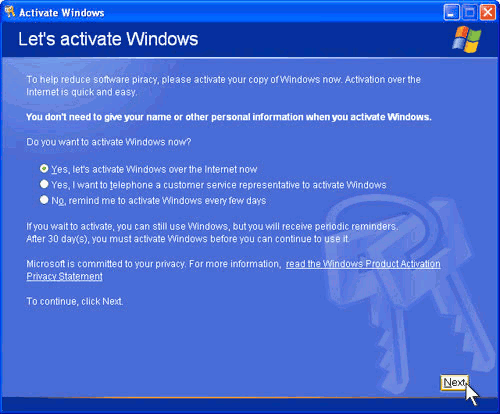
The UMSKT program got you covered. Run it with the following command and use your Installation ID displayed on the next screen.
umskt -i <Installation ID>
Enter this as your verification number and BOOM! You should now have an activated version of Windows XP.
I later got the Anti-Piracy base destroyed when starting up a game in Red Alert 2 so that was a huge disappointment when I already spent so much time to play a simple game. I even have the original game on disc! How I will solve that is a topic for another post.
More retro-gaming will follow!