Unifi Controller Blocking Devices
Blocking a device is fairly simple. Go into the “Client” section on the left side menu. Here is the list of devices connected at the moment. You could also go into the “Insight” section to block devices that have been connected at any time. When you hover over the items in the list there will appear buttons on the far right, “Block” and “Reconnect”. Pressing the “Block” button will prompt you with a dialog to verify the action.
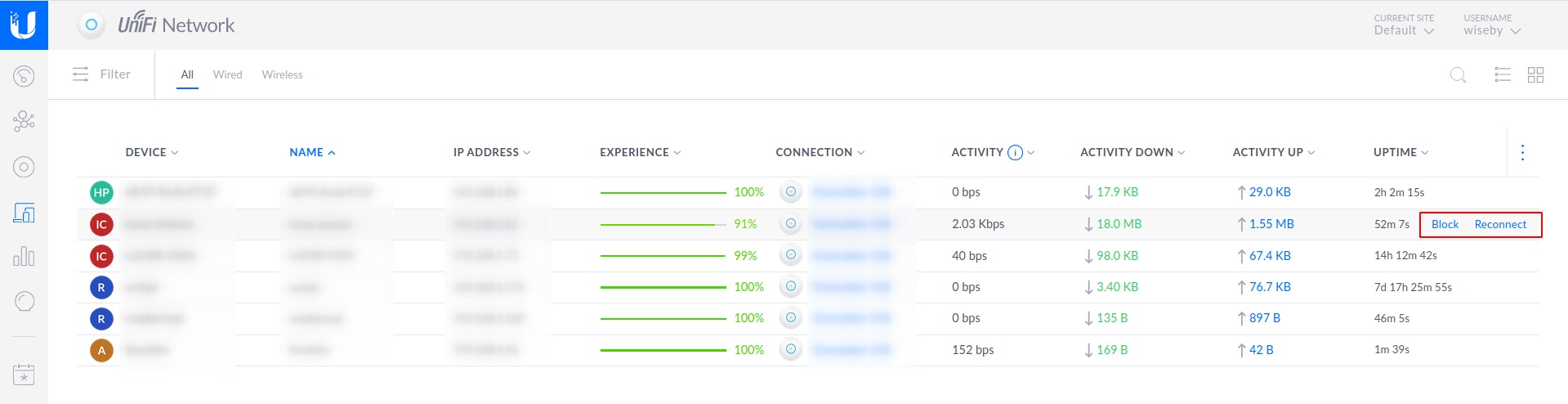
Blocked my daughters computer (because that’s how you ground your kids nowadays, behave or you get no WiFi!!!) And today I could’nt see her device when clicking “Blocked” at the top right corner. The only way to unblock the device is to go inside the “Insight” on the left navbar and filter blocked devices as this image illustrates:
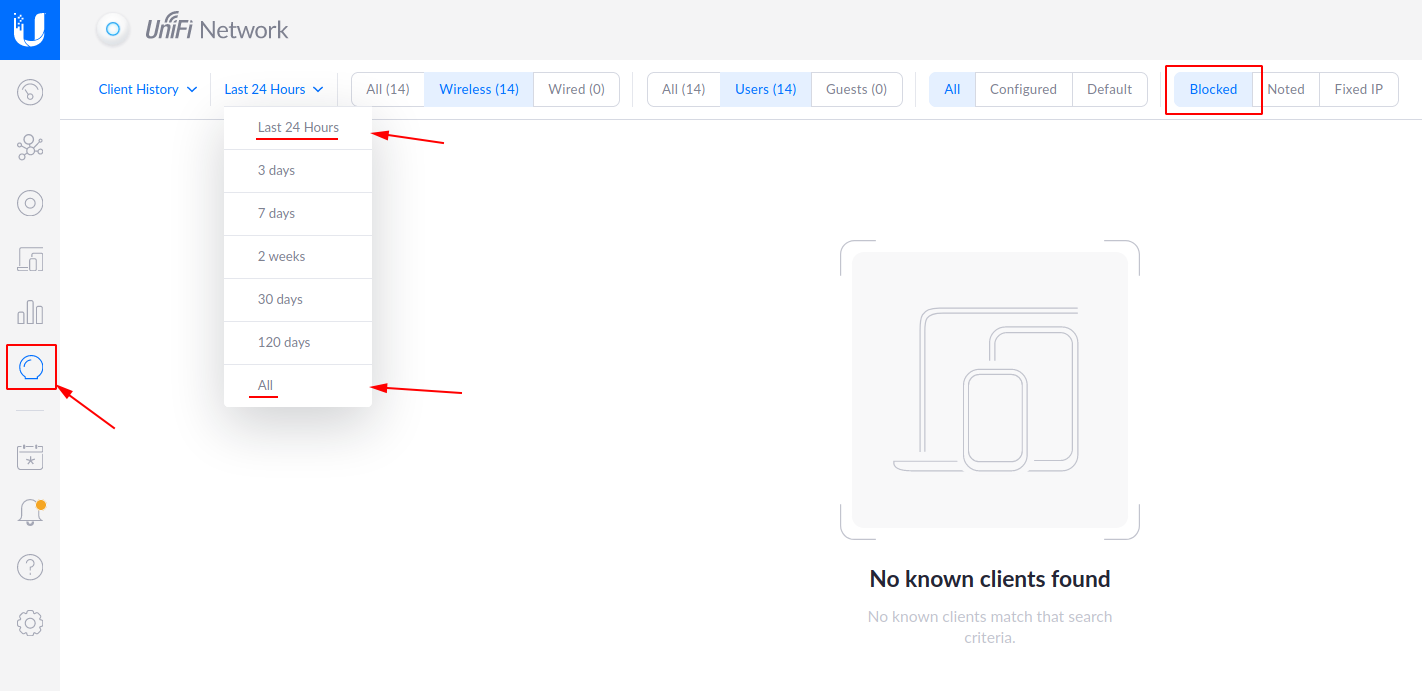
I did the stupid thing where I selected all devices blocked the latest 24 hours, I had been over 24 hours from when I blocked the device😏. Spent days to fix this! Wasn’t me who had no WiFi 😎